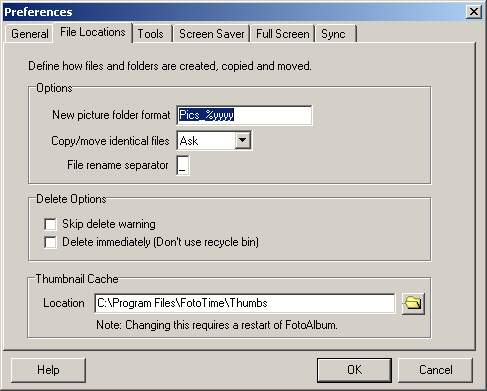File Location Preferences
The File Locations tab is used to define how FotoAlbum auto-adds and names files when adding them into your picture folder. It does not affect files that are already in the picture folder. These options are used when adding pictures from the explorer view. Cameras and scanners have their own settings to control how/where files are added.
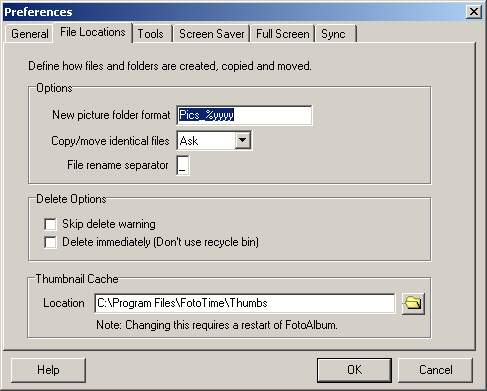
- New picture folder format: The format of the folder name to use when auto-naming files. If you leave this blank, files will be placed directly in the picture folder. The default is to place them into sub-folders based on the current year (one folder for each year of pictures). Refer to folder and filename formatting codes to learn more about what is available in this field.
- Copy/move identical files: This controls what happens when you drag or copy identical files into FotoAlbum. Ask = Prompt you with a dialog showing both pictures, Replace = Always overwrite, Skip = Skips over the duplicate file, Rename = Renames conflicting file
- File rename separator: This controls the character that is added to the end of the file before the auto-generated number. This is only used if/when files are auto-renamed (see above).
- Skip delete warning: If checked, you will NOT be warned when you delete a file from the Explorer view. This only pertains to the explorer view when using the "Delete" option.
- Delete immediately: This prevents files from being moved into the recycle bin (if the recycle bin is enabled). This prevents any ability to undo a delete.
- Thumbnail Cache Location: This controls where FotoAlbum maintains its thumbnail cache. FotoAlbum 3.0 now stores a single thumbnail cache per system (as opposed to one per picture folder). This can grow rather large over time and should be on a drive with enough free space.